Have you ever thought to yourself, “I wish my business had an app,” but immediately felt overwhelmed by the idea of hiring a developer or learning to code? You’re not alone. A lot of small business owners and solo entrepreneurs feel this way.
The good news? You can absolutely create an app for your business without coding, using beginner-friendly no-code app builders powered by AI. And yes, I mean even if you don’t know the first thing about programming. I’m going to show you exactly how.
I’ve helped local shop owners, online coaches, event planners, and even caregivers create custom apps to manage bookings, track inventory, and connect with clients—without writing a single line of code. You can do it too.
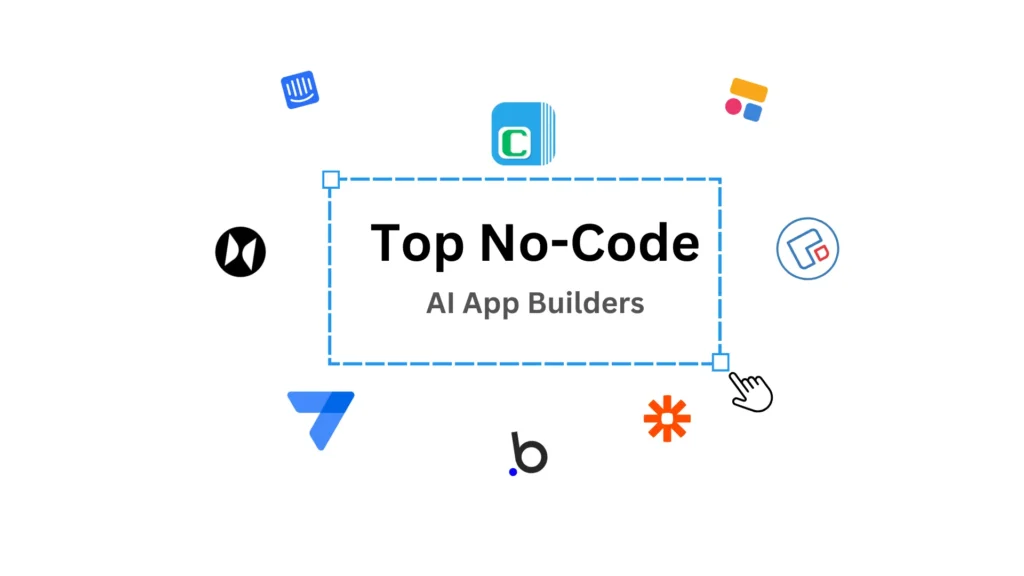
Why Build an App as a Small Business Owner?
Having an app isn’t just a flashy marketing move. It’s a practical tool that can solve real problems:
- Too many missed appointments? A self-serve booking app can help.
- Need a loyalty program but can’t afford custom tech? Build one yourself.
- Tired of juggling Google Sheets and DMs to manage clients? A no-code app can centralize it all.
Apps help streamline operations, improve customer engagement, and honestly? They make your business look legit. But let’s be real—traditional app development is expensive, time-consuming, and full of tech jargon.
That’s where AI + no-code tools come in.
What You Actually Need to Build a No-Code App (Hint: Not Programming Skills)
Here’s what you need:
- An idea (I’ll help you refine it)
- A Google account
- 2-3 hours of focused time
- A free or low-cost no-code app builder like Glide, Adalo, or Thunkable
- ChatGPT (or another AI assistant) to help you write content, generate ideas, and troubleshoot logic

The Best No-Code App Builders for Business Owners
1. Glide – Best for data-based apps (like bookings, CRMs, checklists)
- Uses Google Sheets as a database
- Super beginner-friendly
- Free to start
- Great for internal tools or lightweight mobile web apps
2. Adalo – Best for mobile app design and visual builders
- Looks and feels like a native iOS or Android app
- You can publish to app stores
- More creative freedom for mobile-first experiences
3. Thunkable – Best for logic-heavy apps and interactive tools
- Drag-and-drop interface
- Supports complex logic and real-time interactions
- Excellent for building learning tools, calculators, or survey apps
4. ChatGPT – Your on-demand co-creator
- Helps brainstorm features
- Writes copy (button text, error messages, instructions)
- Offers troubleshooting advice for your no-code logic

Step-by-Step: How to Build a Booking App Without Code (Using Glide)
Let’s say you run a hair salon, consulting business, or tutoring service. You want clients to book appointments without the back-and-forth DMs. Here’s how to build a simple client booking app using Glide.
Step 1: Define the App’s Purpose
Ask yourself:
- What info do I need from a client? (Name, service, date/time?)
- Do I want to send automatic confirmations?
- Should clients see their past/future bookings?
Write this down in plain English. This helps define the app structure.
Step 2: Set Up a Google Sheet
Create a Google Sheet with columns like:
- Name
- Service
- Date & Time
- Status
(Optional) Add another sheet called “Users” to manage logins.
Step 3: Connect Your Sheet to Glide
- Visit Glideapps.com
- Click “New App” and choose “From Google Sheet”
- Select your booking sheet
Glide automatically generates a user interface based on your data.
Step 4: Customize the App Design
Now personalize your app:
- Add your logo, colors, and brand style
- Create a form button for clients to book services
- Use visibility conditions to show users their own bookings only
Step 5: Add AI Content With ChatGPT
Let AI assist with your content and features:
Example prompts for ChatGPT:
“Write a friendly confirmation message for a client who booked a haircut through my app.”
“Suggest three premium features I can add to make my no-code booking app feel more high-end.”
Use the AI’s suggestions for your app’s text, user instructions, and microcopy.
Step 6: Test and Share Your App
- Share the link with a test user
- Ask for feedback
- Make tweaks based on real interactions
You can use the app as a web app or upgrade your plan to publish it on iOS/Android stores.

Real-Life Example: Kim’s Mobile Notary App
Kim runs a mobile notary service. She was spending hours per week coordinating appointments manually. Together, we built a no-code app with Glide that:
- Lets clients request a mobile notary visit
- Automatically adds appointments to her calendar
- Sends booking confirmations via email
- Offers a loyalty program (e.g., every 5th notarization is free)
Now, Kim spends 70% less time on admin and has doubled her repeat clients. She did it with a $25/month Glide subscription and one afternoon of work.
Final Tips for No-Code App Builders
- Start small. Your first app doesn’t need every feature—just solve one real problem.
- Use AI like a tech-savvy friend. Stuck on wording or logic? Ask ChatGPT.
- Focus on usability. Make it easy for customers to use and understand.
- Don’t forget design. Use Canva to design your app icon and splash images.
SEO-Boosting FAQs
Q: Can I build an app without any coding experience?
Yes! With no-code app builders like Glide and Adalo, you can build professional business apps without writing code.
Q: What is the best no-code platform for small businesses?
Glide is great for booking and CRM apps, Adalo is perfect for mobile-first apps, and Thunkable works best for interactive tools and logic.
Q: How much does it cost to build an app using no-code tools?
Many platforms offer free tiers. Paid plans start around $12–$50/month depending on features and publishing needs.
Q: What kind of apps can I build using no-code platforms?
You can create apps for bookings, loyalty programs, inventory management, internal workflows, client portals, and more.
Want more AI-powered productivity hacks?
📩 Sign up for our newsletter to stay ahead with weekly insights on AI tools for business!


